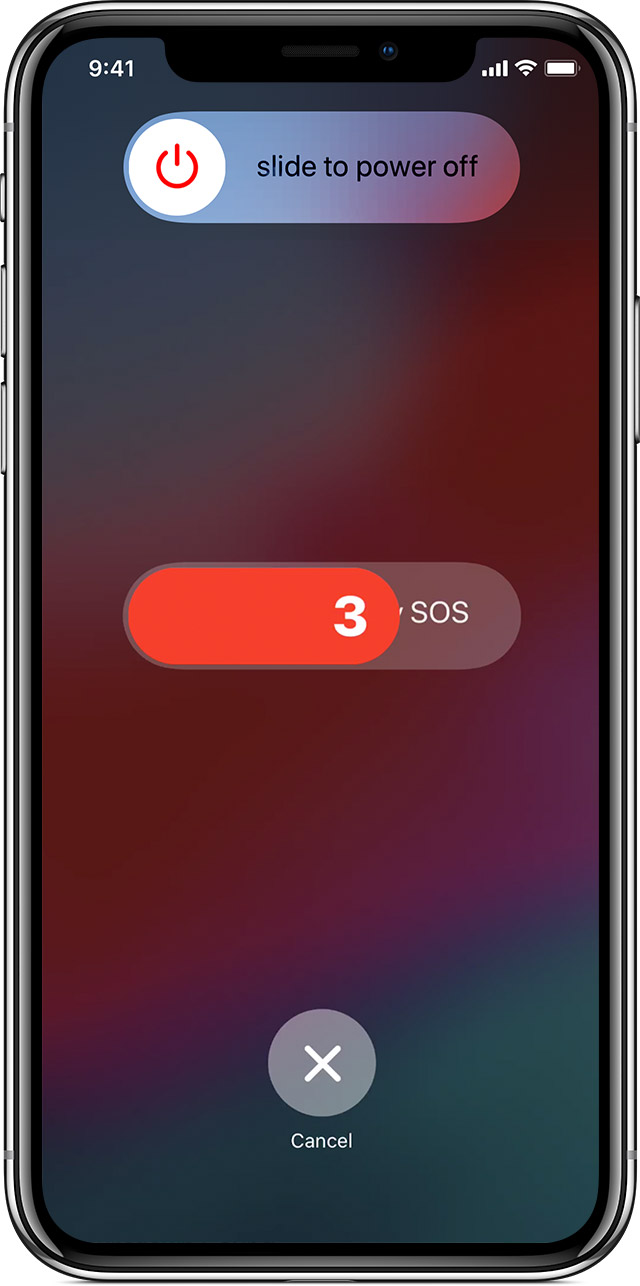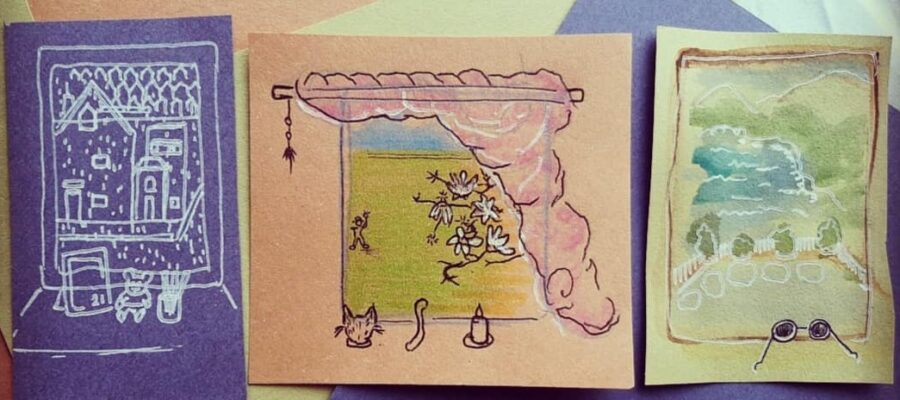Here are some shortcuts to contact 999 / 112 in an emergency using your mobile phone.
iPhone
iPhone 8 or later
Press and hold the side button and one of the Volume buttons until the Emergency SOS slider appears.
Drag the Emergency SOS slider to call emergency services.
iPhone 7 or earlier:
Rapidly press the side (or top) button five times. The Emergency SOS slider will appear.
Drag the Emergency SOS slider to call emergency services.
Android
Samsung Galaxy:
SOS Messages:
Open your phone’s settings, go to “Personal,” select “Privacy and Emergency,” and click “Send SOS Messages.”
Enable the feature by clicking the toggle at the top right. It will prompt you to agree to a disclaimer. Once you accept the terms, you will be able to set up SOS Messages.
Click “Send messages to” to select up to four emergency contacts to receive your emergency alerts.
Apps
Suggested apps that both contact and can record various details of your emergency quickly are:
– Shake2Alert
-SOS Emergency App
-Emergency button [SOS]
-Shake2Safety
Texts:
You can text 999 to request services.
In order to do this, first you must register by texting 999.
You will get a reply and will then need to follow the instructions you are sent.
The text system is meant to be used only when voice calls cannot be made and the system does not guarantee that texts will be delivered so users should wait until they receive a reply from the emergency services before assuming help has been summoned.